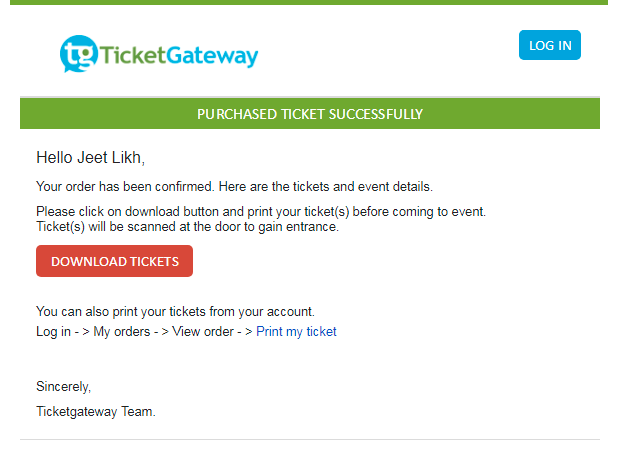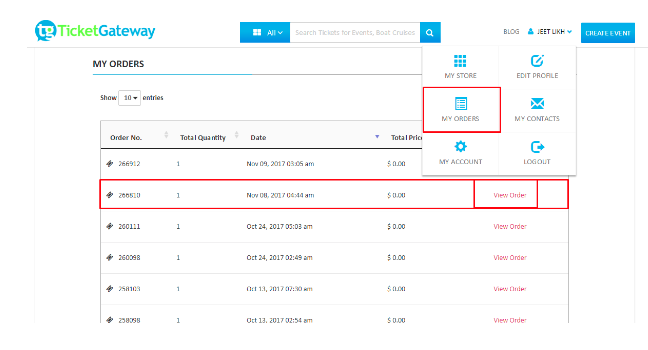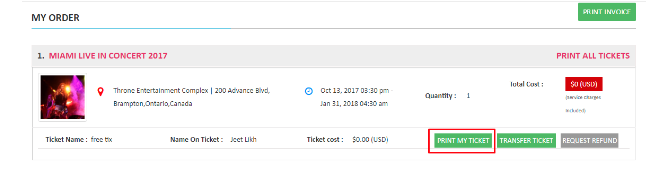Where are my tickets ?
The easiest way to get your tickets is to find your email order confirmation; tickets are usually attached as a PDF file you can print. Can't find them, having trouble printing, or not sure if you have a TicketGateway account? Just enter your email address at TicketGateway.  You can also log into TicketGateway or reference the “Tickets†page within your account. If you think there was a typo or error in your email address, you can check here.
Option 1: Check the confirmation email
Tickets are usually attached to your order confirmation as a PDF file.
Option 2: Find your tickets in the TicketGateway app.
You can access your ticket barcodes and event information using the TicketGateway app for iOS or Android devices.
Option 3: Log in and go to “My Orders†on TicketGateway.com
Login like you normally would, or go here and enter the email address you used at registration to get started, and then enter your password.
Access the account menu, and then select "My Orders." Then select “View Order†on the event you have tickets for. The order will open to print your event tickets.