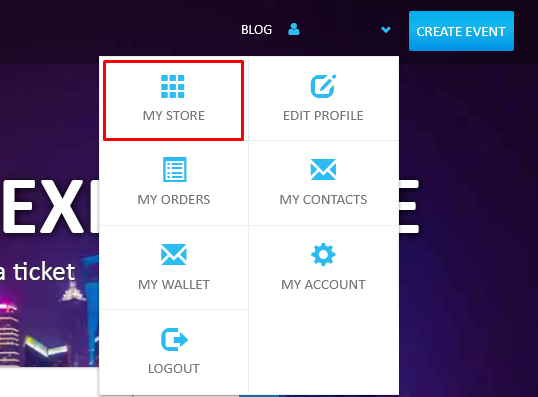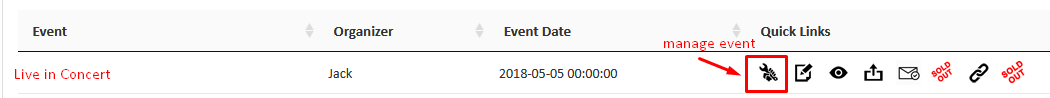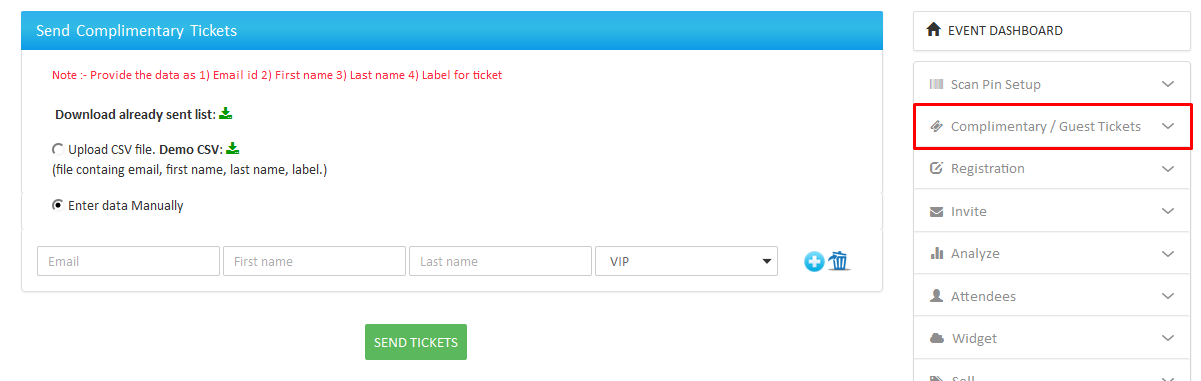Complimentary tickets
How To Send A Complimentary Ticket ?
- Login in your account and click on My store in top menu bar.
- Click on event manage icon as given below.
- Under the event dashboard you will find the complimentary ticket option.
- Choose an option to send the ticket (s). 1) Upload CSV or 2) Enter Data Manually
- Upload CSV : You can upload excel file in csv format for sending bulk complimentary tickets. To understand the updated format you can simply download demo csv. file.
- Enter Data Manually : Here you can enter one by one data in the field. You need to enter Email, First name, Last name and then select ticket type.
- Click on send ticket button.
- The email with Complimentary Ticket will be send to person.
- The person will receive the ticket and he can download or print tickets.