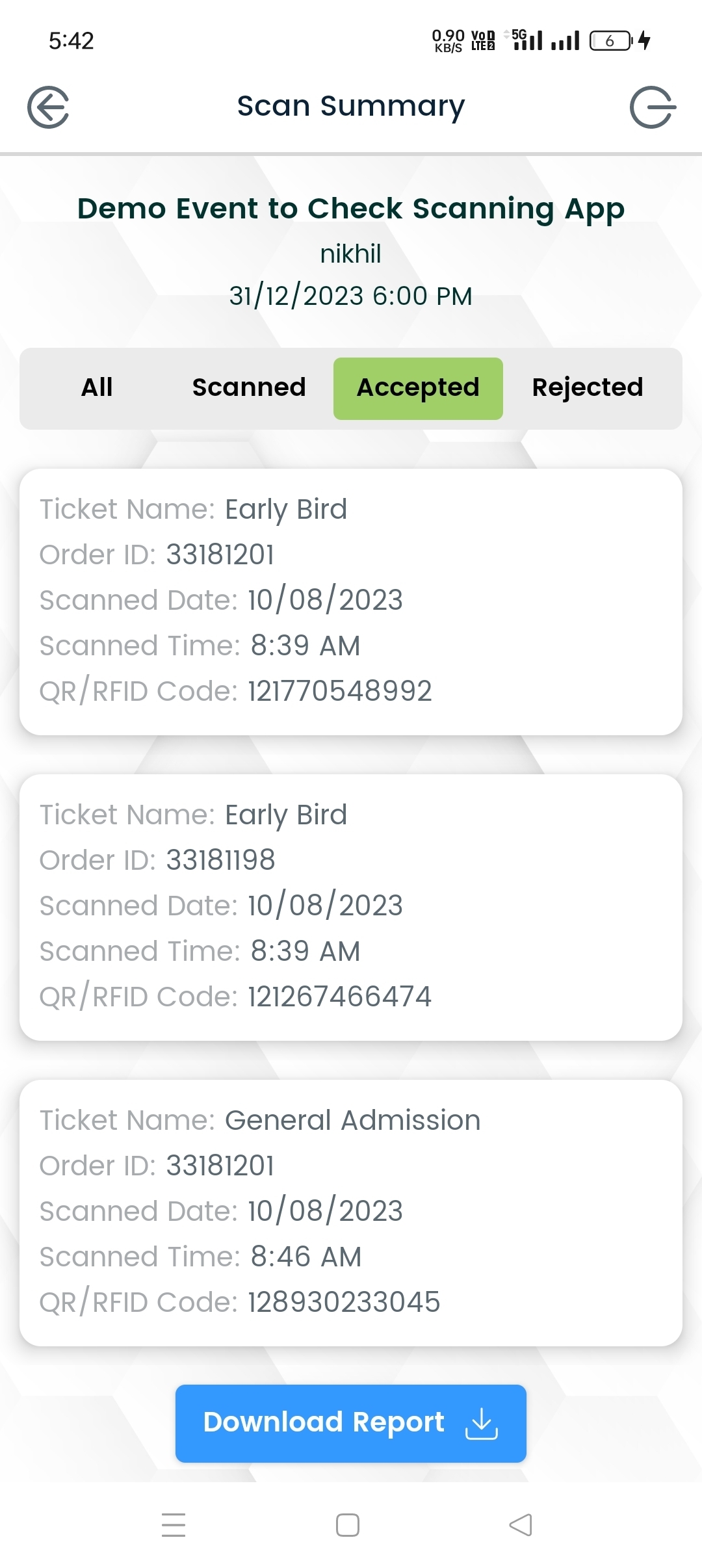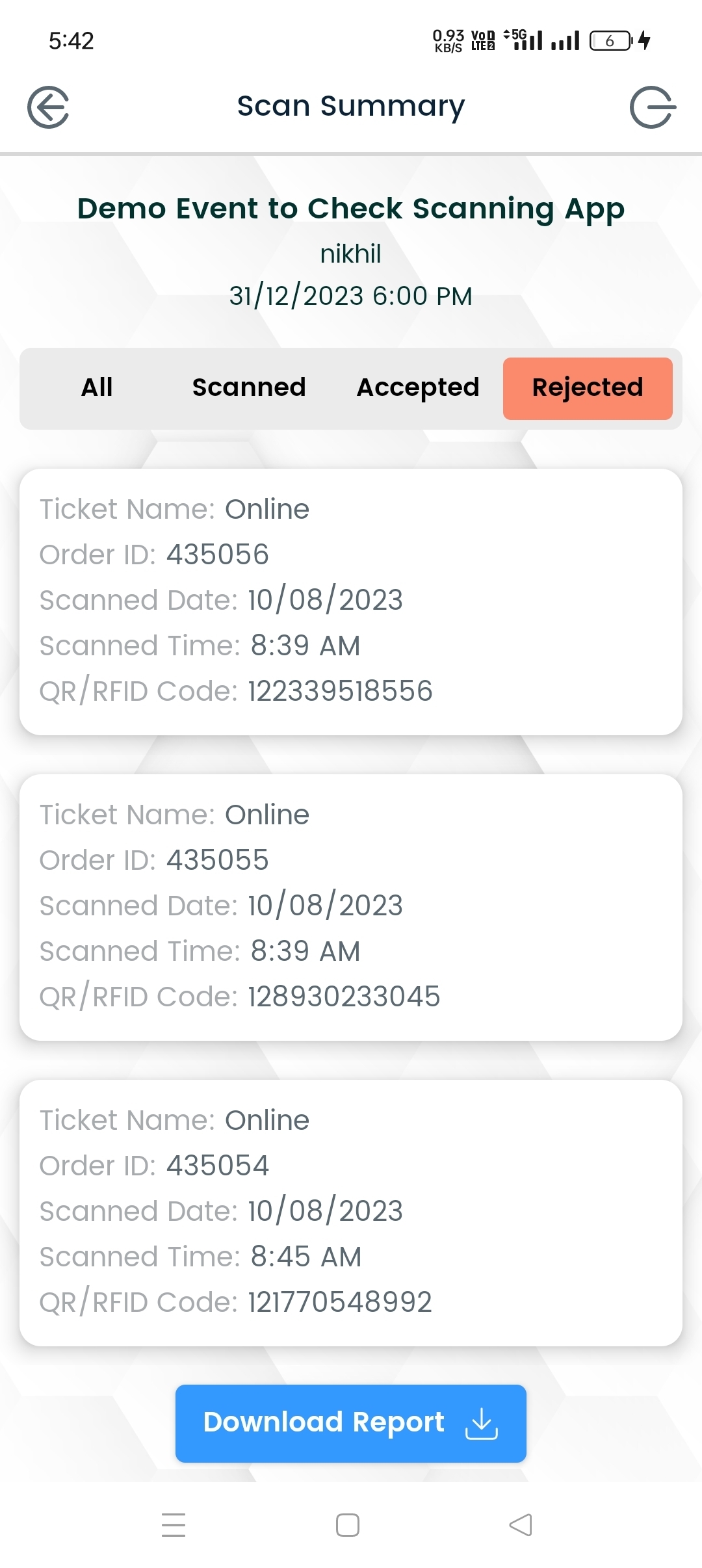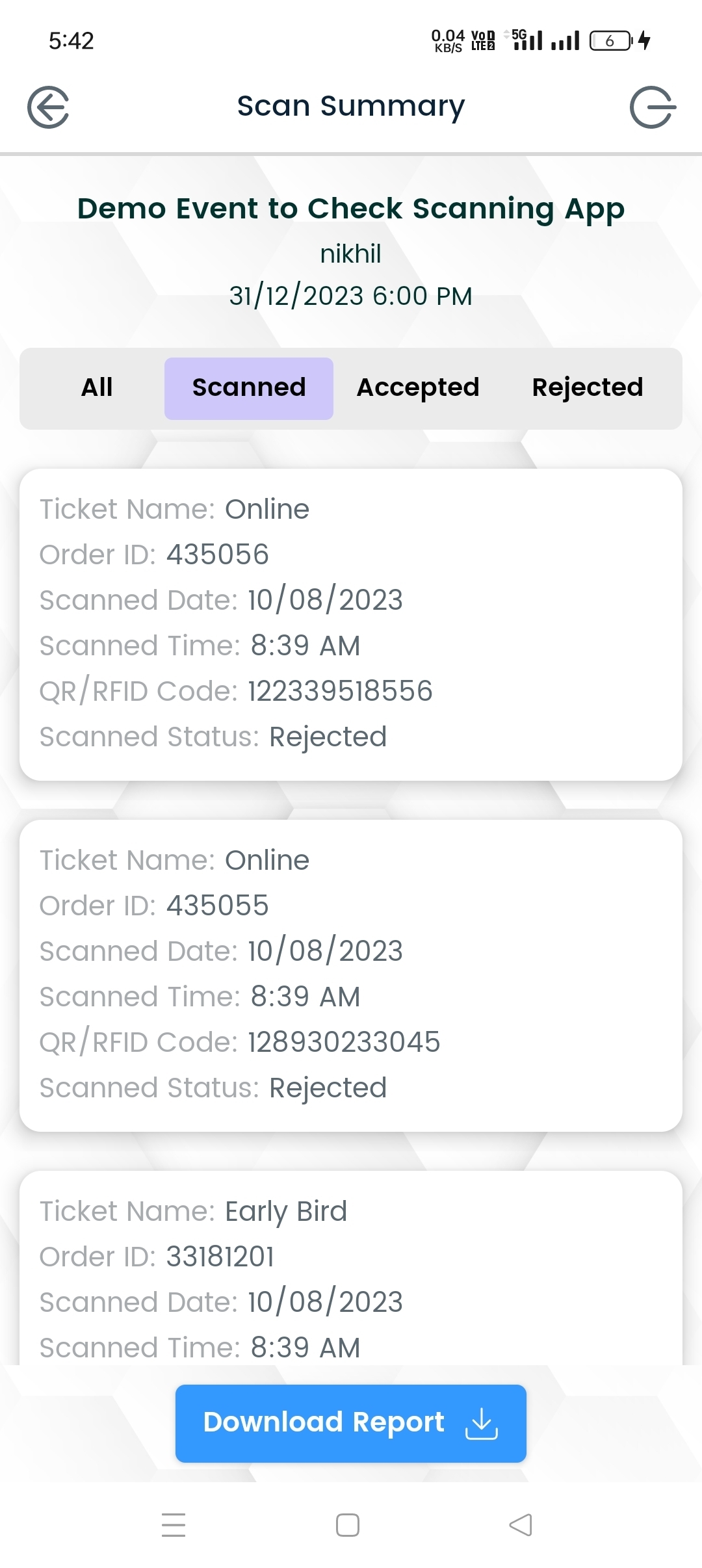Mobile App
TGLIVESCAN: Guest check in App
TicketGateway has introduced an application known as 'TG Live Scan' for the event organizer to successfully run the check-in procedure with complete authentication. The TG Live Scan app consists of a bar-code scanner and ticket data of your event. Both these features are interlinked in the application, which ensures the entry of only valid visitors by scanning their ticket barcode and matching it with built-in data. The application is simple, straightforward and easy to run. Additionally, the TG Live Scan app is both reliable and secure.
Important features of TGLIVESCAN app:
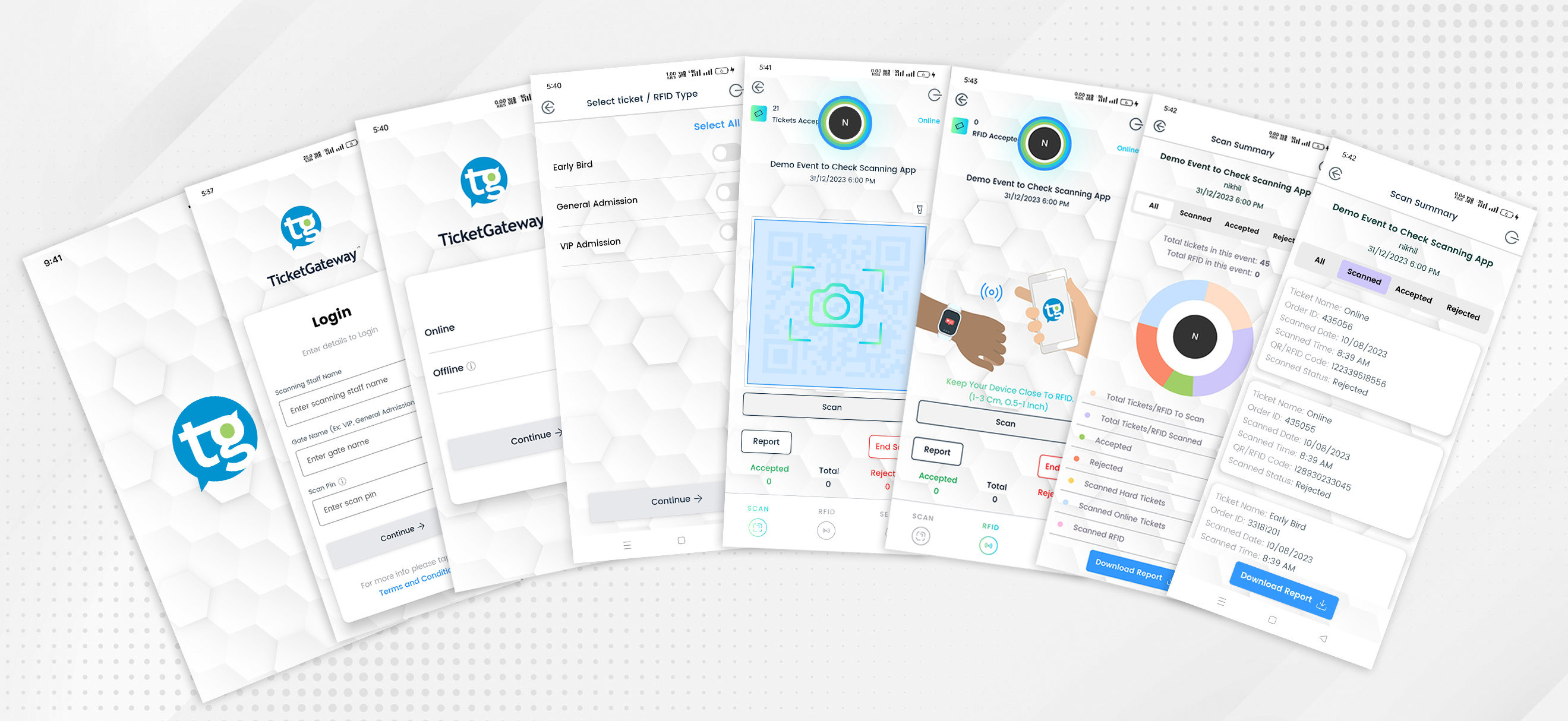
- Give your guests a flawless entry experience.
- Speed up scanning at the door by using your mobile device to scan attendee’s tickets, instead of using your laptop and barcode scanner.
- Allows for multiple check-in “stations†(ie. Using multiple Android/iPhone devices to log into to the same attendee list so employees can check-in attendees using multiple different devices).
- Scan tickets over the phone through wallet.
- Real time stats on guest attendance.
- Download the guest list after the event with reports.
- Scan QR codes to check-in guests.
- Scan in Offline mode in case you lose data or Wi-Fi on your phone.
You can use multiple devices to check-in guests
You can use as many devices as you wish to check-in guests to your event. However, in order for the guest lists on each device to synchronize with real time stats, all devices are required to be connected to internet. The app stores all the data in offline mode when you lose connectivity before logging off to ensure no data is lost. It is possible to use the app without an Internet connection. You can also update the data on the live server when get connected to the Internet.
You can check real-time stats on guest attendance
Remember that if multiple devices are being used, the stats will only update if all devices are connected to the Internet.
How do I get an event pin ?
An event pin is required to login access of TGLIVESCAN app. Follow the steps to set the event pin:
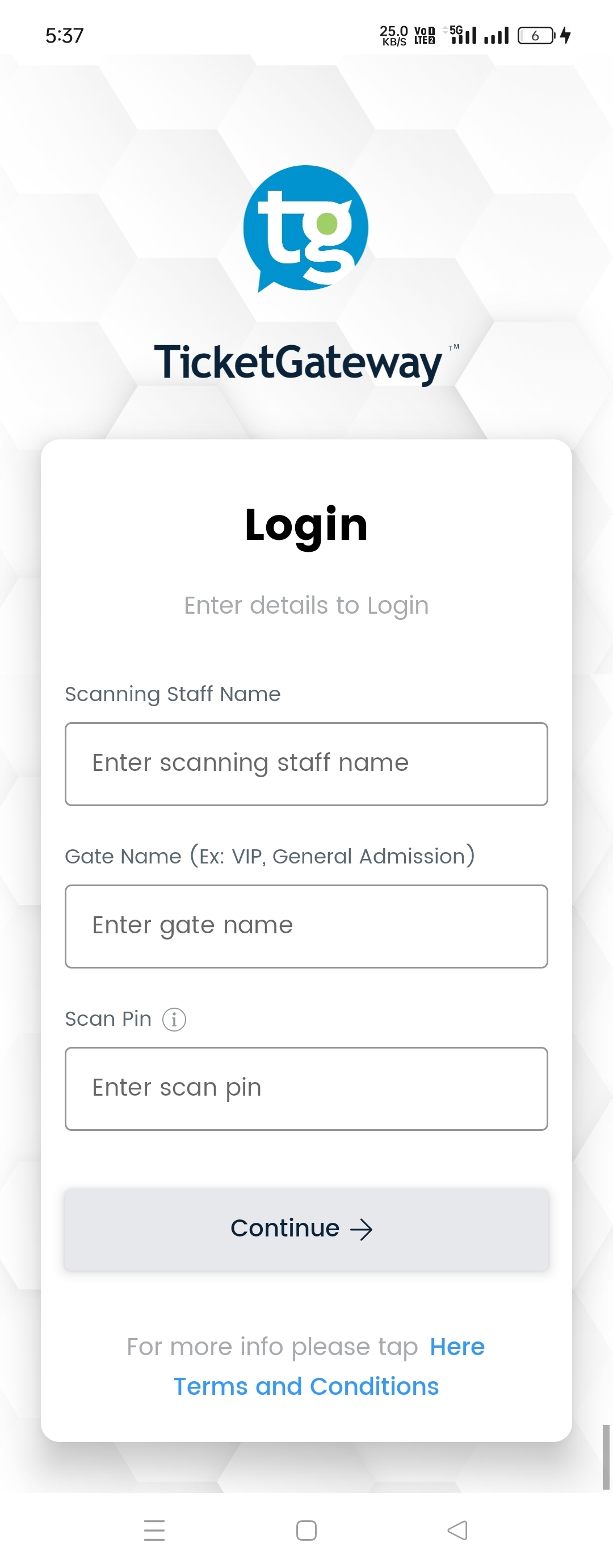
- Login to your account.
- Go to “My Storeâ€.
- Select your check in event to generate a pin.
- Select “Manage†option in quick links.
- Select “Scan pin set up†> “Setup Scan†option under the event dashboard.
- When you select “Change Pin†the status will turn from green into red and a unique scan pin will be generated.
- You can use this pin while logging into the TGLIVESCAN app.
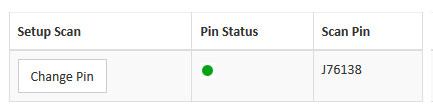
Camera Access
TGLIVESCAN will ask for access to your phone’s camera to scan tickets; you must allow the app to access your camera. If you accidently deny access, there is no need to worry - simply go to the phone’s settings and give permission to the TGLIVESCAN app to access your camera.
- In Android: Settings > Permission > Select App (TGLIVESCAN) > Allow Access
- In IOS: Settings > Select App (TGLIVESCAN) > Allow Access
- In I pad: Settings > Privacy > Camera > Select App (TGLIVESCAN) > Allow Access
How do I scan tickets ?
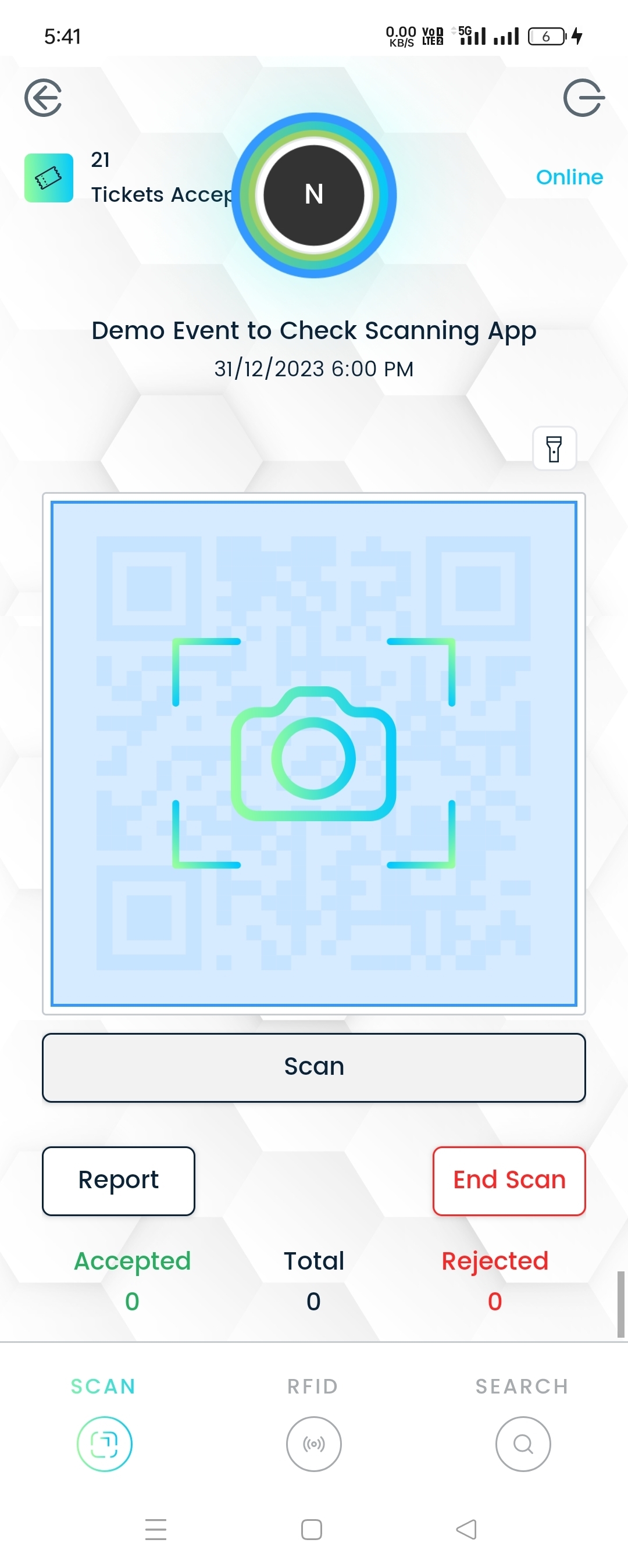
- Download the TGLIVESCAN app from the App Store on iOS devices or the Google Play Store on Andriod devices.
- Enter username and event pin.
- To start the check-in procedure, press the “Scan†button and scan the barcode of the visitor ticket and allow them to enter. Visitors will be granted access if the barcode matches with the built-in ticket data.
- You can also enter the barcode number if the camera is unable to scan tickets. (Barcode number is available just below the barcode).
- You can also perform offline scans. (When you click on offline scanning. TicketGateway gives you the ability to scan your tickets at a location that you may not have Internet services. Please note that once you are finish scanning and want to update your account, you need to click on “Update†when you gain Internet access again. Once you are scanning offline, you will not be able to use multiple devices. If you want to use multiple devices, you must first have Internet connectivity and then complete your scan).
Get Scan Summary
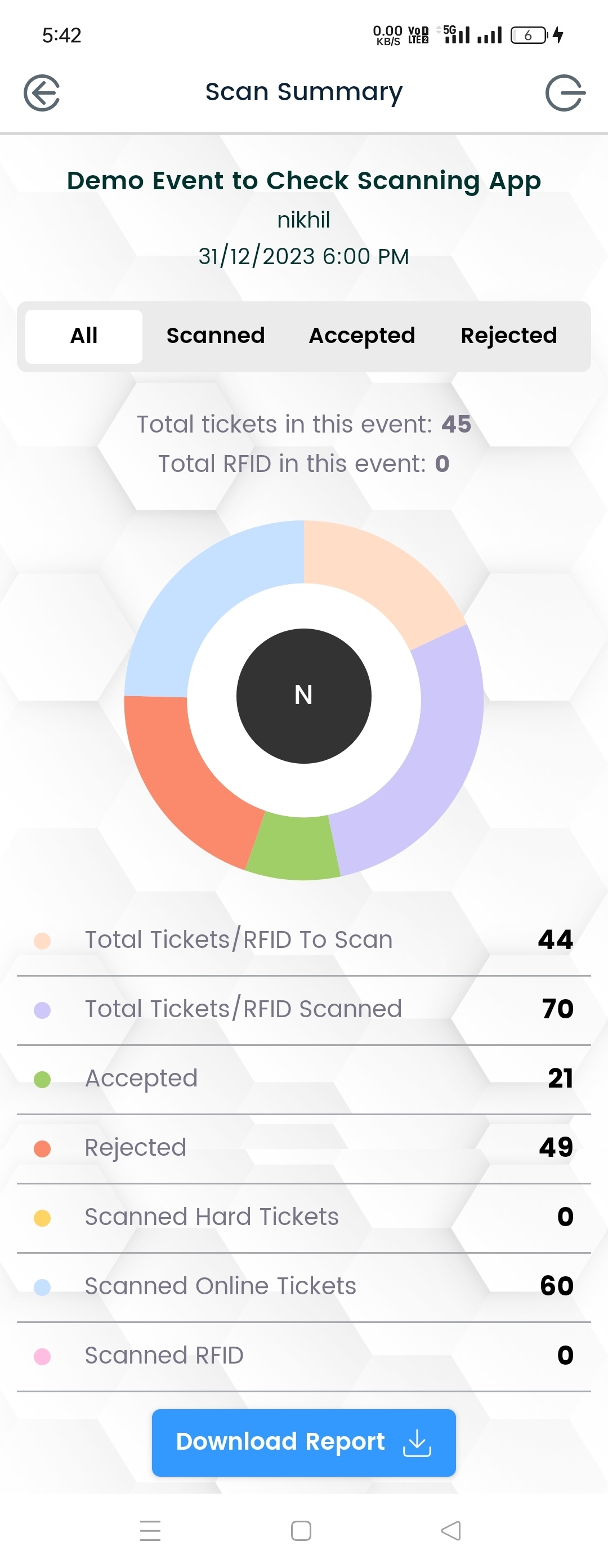
- Send an email to the promoter: You can send a scanning report to the promoter – the report will send in a .CSV format.
- You can update your offline scanning data on the live server.
- You can also see the check-in summary in your event dashboard.
Follow these steps to check event check-ins summary:
- Login to your account.
- Go to “My Storeâ€.
- Select your check-ins event.
- Select “Manage†option in quick links.
- In the “Manage†section you can see a third tab of check-ins, where you can see all the data of guest check-ins.