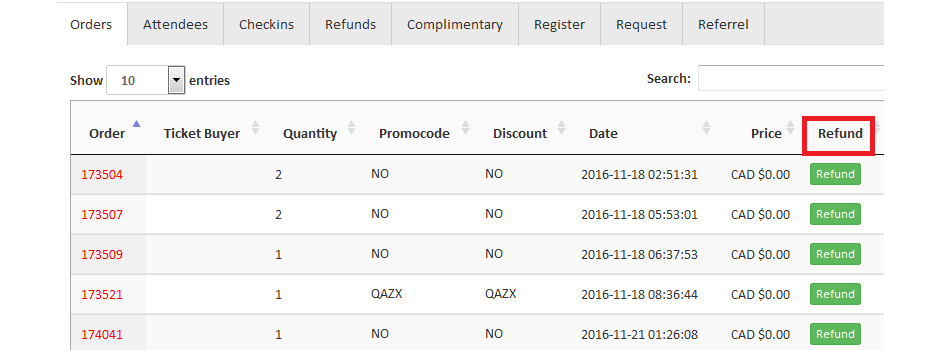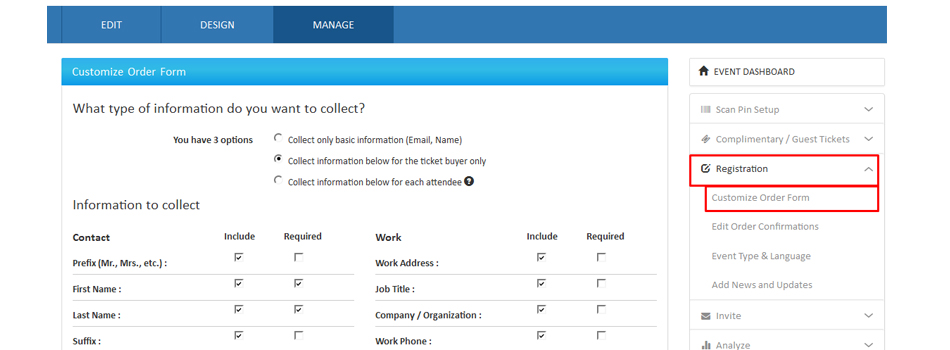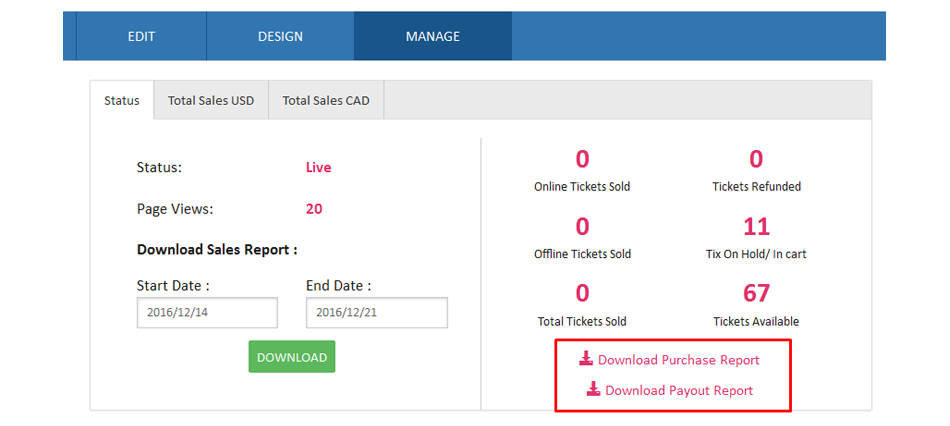1.1 how do i refund an order ?
It is easy to issue a partial refund to your attendees from the “Manage” page of your event for up to 4 days after the end of your event (payouts start processing 4-5 days after the event ends.) TicketGateway will keep the service and your attendee will receive their funds within 5 business days depending on their bank.
2.1 how can i get access to the refund option in my account ?
You will only get access to refunds for particular events when the administrator gives you permission to do so. Once you get the permission you can access this option by event manage section.
- Simply go to “My Store”.
- Select the event you wish to refund and select “Manage”.
- You will get the refund option below the table under the event dashboard.
3.1 can ticketgateway issue refunds to my attendees ?
In order to initiate a refund request, an attendee should contact an organizer directly as set forth in the applicable refund policy. If no contact information is listed, the attendee should use the “Contact the organizer” button on the event page or such other information posted on the event page. Organizers agree to administer their refund policy in accordance with the terms set forth on the applicable event page and the minimum requirements set forth in Section 3.1 above.
4.1 how do i create custom questions for attendees ?
You can collect any information you need by creating custom questions for attendees to answer when they register. From your event's “Manage” page under the event dashboard, go to “Order Options” and select "Order Form." All you have to do is select the "Create a question" button to get started. Click on “Registration Option” and choose “Customize order form” where you can assign required fields for attendees while buying tickets.
5.1 where can i download the order purchase report ?
TicketGateway provides you with the purchase order details in a .CSV file which includes the order id, username, address, ticket name etc. which will help you to monitor all order data.
6.1 where can i download payout report ?
If you are using TicketGateway Payment Processing, you can view a summary of current and past payouts. You can also export an itemized breakdown of which sales are included in that payout into an Excel or CSV file.
You can download a purchase and payout report by going to “My Store” and then selecting “Manage Event”.