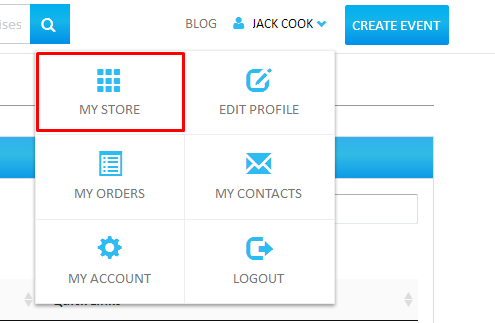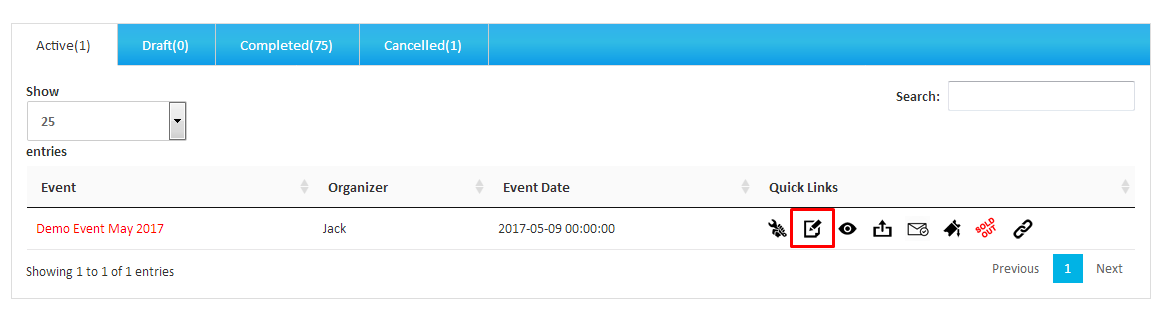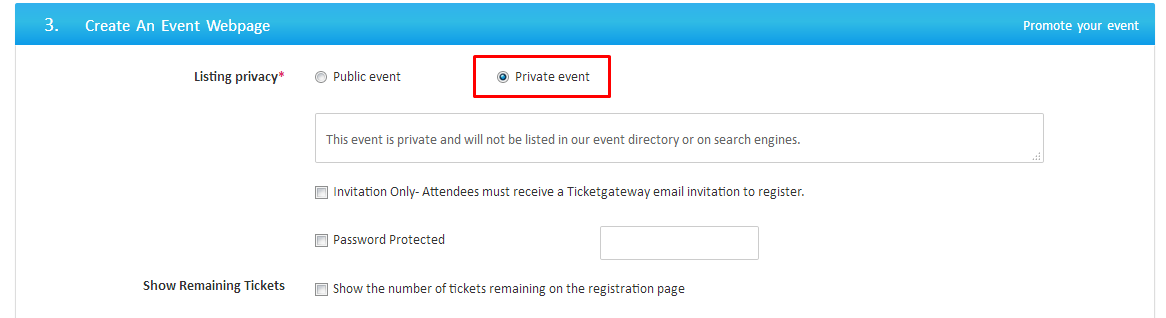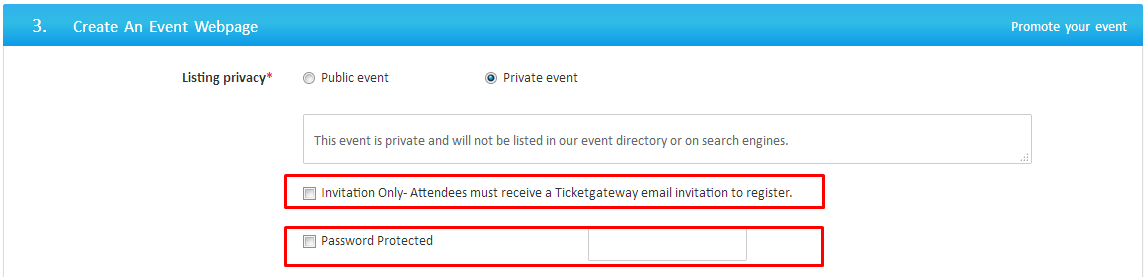How to manage the privacy settings for your event
TicketGateway offers different levels of privacy for your events, including public, private (hidden from search results and distribution partners), password-protected, and invitation-only. On your event's “Edit†page, scroll to "Listing privacy" (under Step 3: Additional Settings) and select "Private page" to see the different options available.
1. Go to my store.
After logging in and creating an event ,click or tap your event from “Manage Events†and then select "Edit".
2. Select "Private event" (under Step 3: Create an Event Webpage).
Choose "Private event" to view the different privacy options.
Pick invitation-only for the most privacy:
Make your event exclusive to only those you invite through TicketGateway by using our invitation-only feature. If someone who didn't receive an invitation visits your event listing, they will not be able to register.
Password protect your event:
If you password protect your event, your attendees will be required to enter a password that you create in order view your event listing and register.